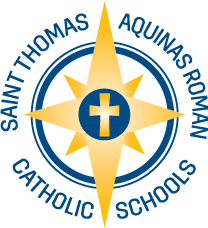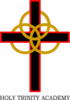Text Message Service
Parents can sign up to receive information and updates by text message.
To opt in, please text: “Y” to 978338.
Standard Message & Data Rates may apply.
FAQs
How do I opt out?
Do one of the following:
1. Text “STOP” to 978338
2. Contact your school to have your number added to the blocked number block list
Can the text messages come from a Division phone number, instead of the SchoolMessenger short code?
No. Short codes are the industry standard, and the only fast and reliable way to deliver mass text notifications.
I “Opted-In”, but I’m not receiving texts?
1. Check that your school has your correct phone number. It may take 24 hours for a number to become active after being updated or added to the system.
2. Send a text with “Y” to 978338. You should get an opt-in confirmation message.
3. If you want to receive texts on multiple devices, each device number must Opt-In process. Please check with your school to make sure they have all phone numbers.
How do I know if it worked?
After you text to Opt-In, you will receive this message:
"You’re registered 4 SchoolMessenger. Txt STOP quit, HELP for help. Std msg/ data rates apply Freq varies schoolmessenger.com/smsca"
Will I be charged for the text messages that I receive from SchoolMessenger?
SchoolMessenger does not charge for text messages, but your phone provider may charge depending on your phone plan. Please consult your carrier if you are uunsure.